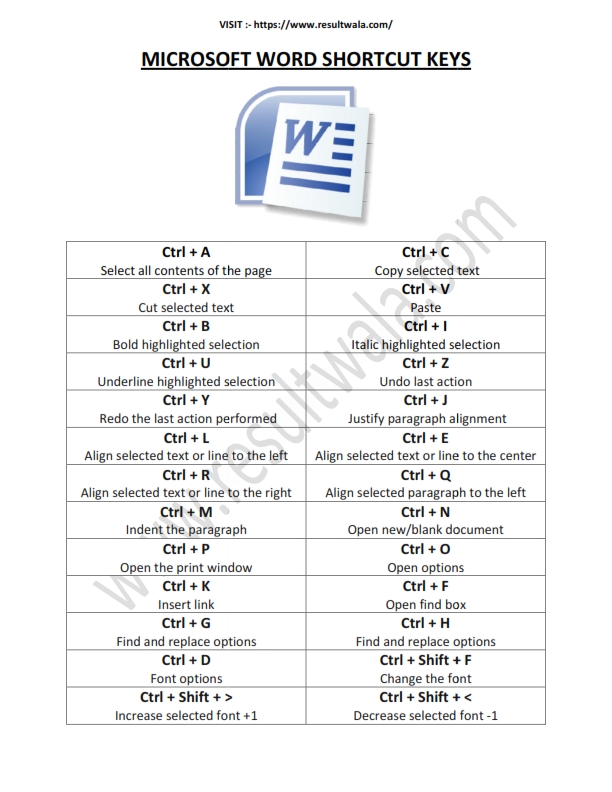In my present post, RESULTWALA.COM presents a collection of Microsoft Word shortcut keys to expedite tasks, streamline editing, and ultimately save time. Incorporating these shortcuts into your routine empowers you to boost productivity and increase your overall working efficiency.
वर्तमान पोस्ट में, RESULTWALA.COM कार्यों में तेजी लाने, संपादन को सुव्यवस्थित करने और अंततः समय बचाने के लिए माइक्रोसॉफ्ट वर्ड शॉर्टकट कुंजियों का एक संग्रह प्रस्तुत करता है। अपनी दिनचर्या में इन शॉर्टकट को शामिल करना आपको उत्पादकता को बढ़ावा देने और अपनी समग्र कार्य कुशलता को बढ़ाने के लिए सशक्त बनाता है।
RESULTWALA.COM is also providing a PDF of Microsoft Word Shortcut Keys, which can be downloaded by clicking on the link at the end of the post.
RESULTWALA.COM माइक्रोसॉफ्ट वर्ड शॉर्टकट कुंजियों का एक पीडीएफ भी प्रदान कर रहा है, जिसे पोस्ट के अंत में लिंक पर क्लिक करके डाउनलोड किया जा सकता है।
Table of Contents
- What is Microsoft Word?
- Uses of Microsoft Word?
- List of Microsoft Word Shortcut keys
- Download the link of Microsoft Word Shortcut keys PDF
What is Microsoft Word?
Created by Microsoft, MS Word acts as a word processor. Its initial version, known as the Multi-Tool Word for Xenix System, debuted on October 25, 1983. We use MS Word and you for personal and business tasks.
Microsoft Word or MS Word is a reputed name in the field of word processing software, which is renowned as the most essential software for preparing, modifying, and distributing documents quickly.
माइक्रोसॉफ्ट द्वारा बनाया गया, एमएस वर्ड एक वर्ड प्रोसेसर के रूप में कार्य करता है। इसका प्रारंभिक संस्करण, जिसे ज़ेनिक्स सिस्टम के लिए मल्टी-टूल वर्ड के रूप में जाना जाता है, जिसकी शुरुवात 25 अक्टूबर, 1983 को हुआ। एमएस वर्ड का उपयोग हम और आप व्यक्तिगत और व्यावसायिक कार्यों में करते हैं।
माइक्रोसॉफ्ट वर्ड या एमएस वर्ड वर्ड प्रोसेसिंग सॉफ्टवेयर के क्षेत्र में एक प्रतिष्ठित नाम है, जो दस्तावेजों को आसानी से तैयार करने, संशोधित करने और वितरित करने के लिए सबसे महत्वपूर्ण सॉफ्टवेयर के रूप में प्रसिद्ध है।
Uses of Microsoft Word or MS Word?
Microsoft Word aids in overseeing routine office tasks including composing, revising, printing, and managing various document-related activities.
In MS Word we can make letters, notes, resumes, applications, forms, reports, eBooks, and many more different types of work.
Microsoft Word विभिन्न दस्तावेज़-संबंधित गतिविधियों की रचना, संशोधन, मुद्रण और प्रबंधन सहित नियमित कार्यालय कार्यों की देखरेख करने में सहायता करता है|
एमएस वर्ड में हम पत्र, नोट्स, रिज्यूमे, एप्लिकेशन, फॉर्म, रिपोर्ट, ईबुक और कई अलग-अलग प्रकार के काम कर सकते हैं।
List of Microsoft Word Shortcut keys
Quick Tasks Made Easy: Discover Microsoft Word Shortcut Keys
| Ctrl + A Select all contents of the page | Ctrl + C Copy selected text |
| Ctrl + X Cut selected text | Ctrl + V Paste |
| Ctrl + B Bold highlighted selection | Ctrl + I Italic highlighted selection |
| Ctrl + U Underline highlighted selection | Ctrl + Z Undo the last action |
| Ctrl + Y Redo the last action performed | Ctrl + J Justify paragraph alignment |
| Ctrl + L Align selected text or line to the left | Ctrl + E Align selected text or line to the center |
| Ctrl + R Align selected text or line to the right | Ctrl + Q Align the selected paragraph to the left |
| Ctrl + M Indent the paragraph | Ctrl + N Open a new/blank document |
| Ctrl + P Open the print window | Ctrl + O Open options |
| Ctrl + K Insert link | Ctrl + F Open find box |
| Ctrl + G Find and replace options | Ctrl + H Find and replace options |
| Ctrl + D Font options | Ctrl + Shift + F Change the font |
| Ctrl + Shift + > Increase selected font +1 | Ctrl + Shift + < Decrease selected font -1 |
| Ctrl + ] Increase selected font +1 | Ctrl + [ Decrease selected font -1 |
| Ctrl + 1 Single-space lines | Ctrl + 2 Double-space lines |
| Ctrl + 5 1.5-line spacing | Ctrl + Space Reset highlighted text to the default font |
| Ctrl + Backspace Delete the word to the left of the cursor | Ctrl + Home Move the cursor to the beginning of the document |
| Ctrl + End Move the cursor to the end of the document | Ctrl + Alt + 1 Change text to heading 1 |
| Ctrl + Alt + 2 Change text to heading 2 | Ctrl + Alt + 3 Change text to heading 3 |
| Ctrl + Shift + * View or hide non-printing characters | F1 Open help |
| F12 Save as | Ctrl + S Save |
| Shift + F12 Save | Ctrl + W Close document |
| Alt + Shift + D Insert the current date | Alt + Shift + T Insert the current time |
| F7 Spell-check selected text and/or document | Shift + F7 Activate the thesaurus |
| SHIFT + F3 Change the case of the selected text | F4 Repeat the last action performed |
| Shift + Insert Paste | Ctrl + Del Delete the word to the right of the cursor |
| Ctrl + (Left arrow ←) Move one word to the left | Ctrl + (Right arrow →) Move one word to the right |
| Ctrl + (Up arrow ↑) Move to the beginning of the line or paragraph | Ctrl + (Down arrow ↓) Move to the end of the paragraph |
| Ctrl + T Hanging indent |
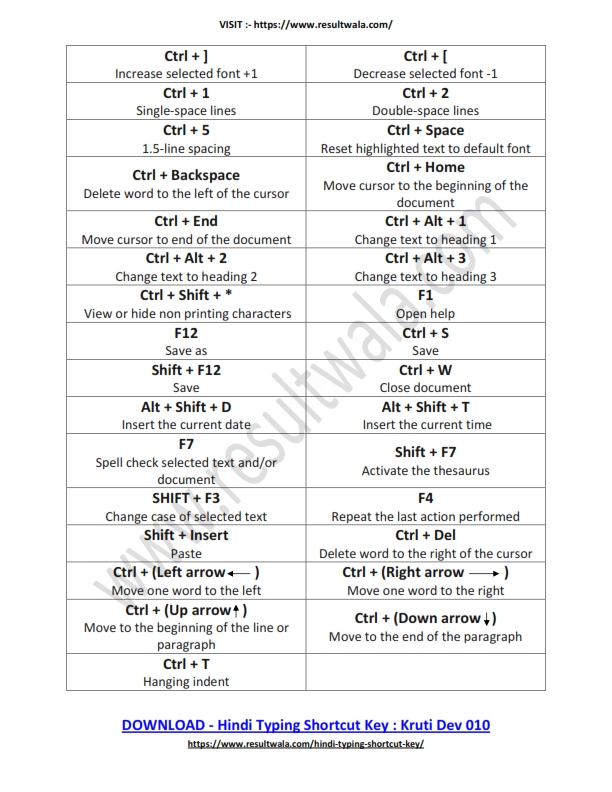
Download Microsoft Word Shortcut keys PDF
The latest version of Microsoft Word: Official Website Link Click here